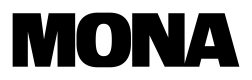Modal UI
The MonaverseModal will take the user through the authentication flow on the MONA platform. Once authentication is granted, the user will have access to their tokens and be able to interact with them from your application.
Generate One-Time Password (OTP)
To generate an OTP, users must provide their email address. The process varies based on their registration status:
- Registered Users: An OTP will be sent to their email.
- Unregistered Users: Registration instructions will be sent to their email.
Verify One-Time Password (OTP)
Users must enter the OTP sent to their email in the previous step. Upon successful entry, the authentication process is completed, granting access to all authenticated APIs. The next screen, the Tokens View, will then be loaded.
Tokens View
From this view, the user can browse through their tokens.
As a developer, you may signal the SDK on how to identify which tokens are compatible with your application (See the filter function in the Open Modal section). Compatible items will have a checkmark on their left hand side.
Token Detail View
Displays details of a selected token with Preview and Import actions available.
You must tell the SDK how to handle the Import action via events.
By default, the Preview action will open the respective webpage to a token's details page in the Monaverse.com marketplace
Updated 8 months ago